

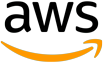
AWS holds a majority of cloud shares. Azure and Google are the other major players. With AWS, you can take control of your costs and continuously optimize your cloud spending, while building modern, scalable applications to meet your requirements. Most of us have the main question why is there a cost hike in my AWS environment?
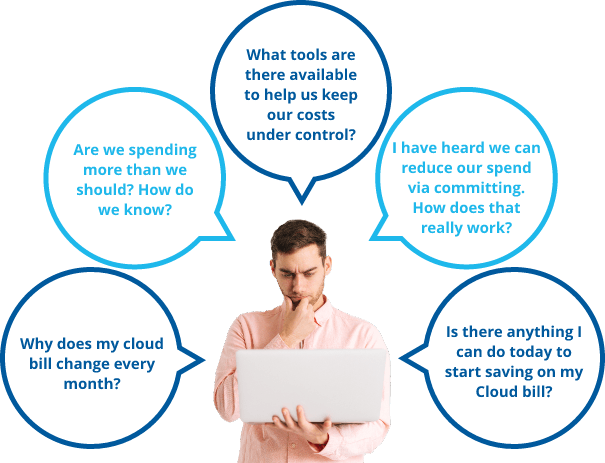
Optimizing AWS costs includes monitoring, analyzing your usage, identifying opportunities to reduce costs, and implementing recommended actions.

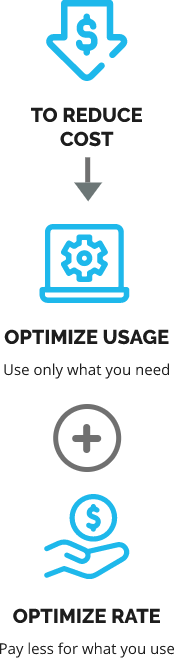
The following two items create blind spots for cost and might increase the AWS cost.
The pay-as-you-go model can create blind spots for cost because it doesn't provide a centralized view of all your AWS resources and their associated costs. This can lead to increased AWS costs because you may be paying for resources that you're not using.
If you have multiple AWS accounts, it can be difficult to get a centralized view of all your resources and their associated costs. This can lead to increased AWS costs because you may be paying for resources that you're not using.
It’s important to improve the ROI of your cloud spending. When it comes to cloud costs, there are two key factors users should explore:
Your goal is to ‘use only what you need by having cost transparency and accountability, which will enable you to more effectively leverage the flexibility of the cloud (e.g., compute rightsizing, non-critical workloads scheduling, services fine-tuning, and overall waste removal).
There are several ways to ‘pay less for what you use’ by exploring modernization opportunities (e.g. AWS Graviton), taking advantage of unused compute capacity (e.g. Amazon EC2 Spot), and committing to stable resource usage (e.g. AWS Compute Savings Plans, AWS Reserved Instances).
Cost is a combination of usage and the respective rate of the service.
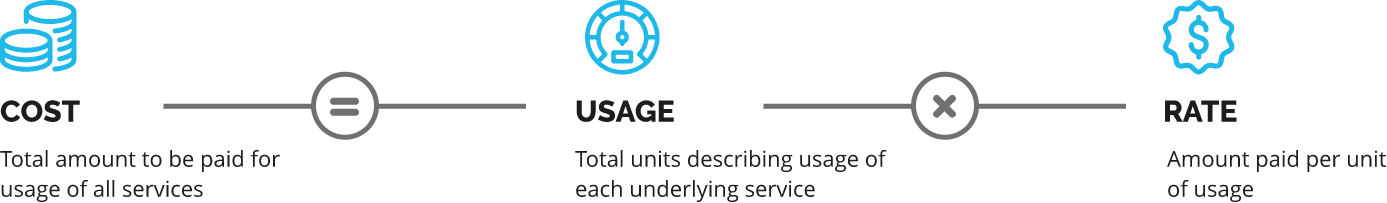
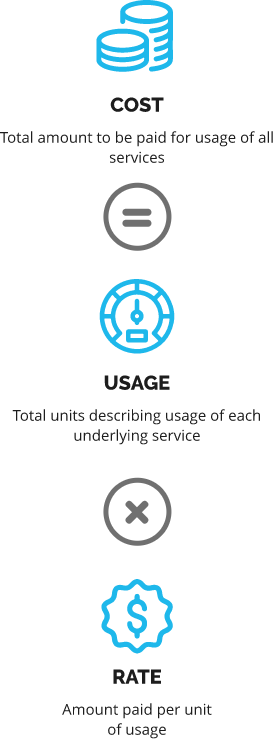
Keeping costs under control takes discipline and an understanding of what and how AWS tools can help you minimize costs based on your organization’s specific needs. While several AWS tools can help you in managing and controlling your AWS expenses, we usually recommend starting with these:
AWS Cost Explorer is a tool that helps visualize costs and usage data in an intuitive and interactive interface. Data from Cost Explorer helps to analyze cost and usage across all AWS accounts, helps to identify trends, and cost consumption, and tracks usage spikes. Data from the last 12 months are presented to you via the tool, which is also conveniently accessible through your preferred analytics tool.
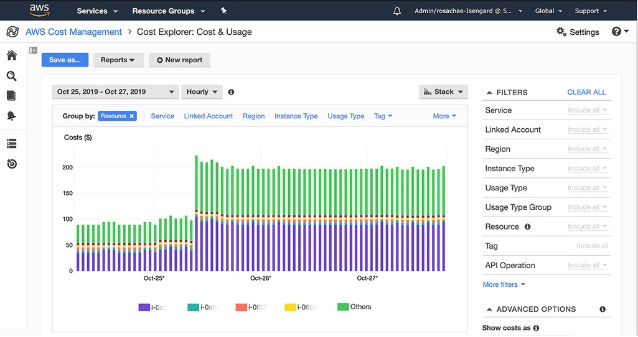
You may set and enforce budgets for each AWS service with the help of AWS Budgets. You can get alerts or emails from the Simple Notification Service when budgets are met or exceeded (SNS). A budget can be linked to specific data points, such as data use or the number of occurrences, or you can provide an overall cost budget. The tool provides dashboard views that show how each service is used in proportion to its budget, similar to those generated by the Cost Explorer.
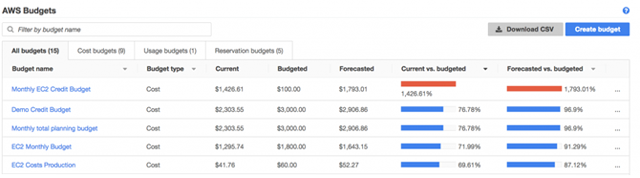
AWS Trusted Advisor is an automatic tool that offers advice on the best ways to use your Amazon services. Cost optimization is one of the five areas the Trusted Advisor examines. AWS Trusted Advisor provides a variety of features, some of which include enhancing security and performance, lowering overall costs, and optimizing your AWS infrastructure. This analyzes your AWS environment and provides best practice suggestions in security, fault tolerance, performance, service limits, and cost optimization.
AWS Compute Optimizer is a service provided by AWS that helps users in configuring and using resources optimally for the best performance and lowest cost.
It uses machine learning (ML) to analyze historical utilization and configuration data. Based on that data, it then produces recommendations for maximizing value without spending additional costs. AWS Compute Optimizer notifies you if your resources are over-provisioned, under-provisioned, or optimized.
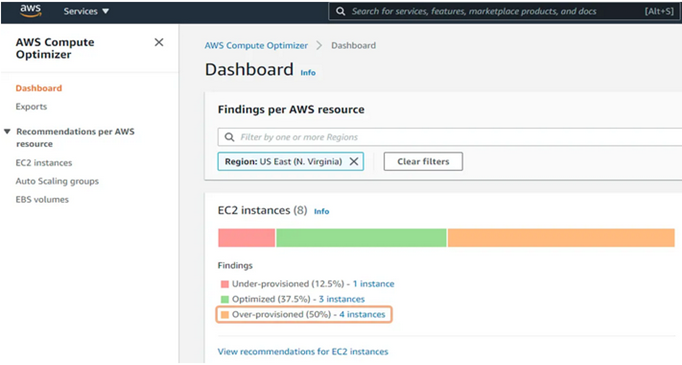
AWS Cost Anomaly Detection uses a machine learning model to learn spending patterns and modify thresholds according to usage changes over time. The service aims to reduce both abrupt rises in costs and escalating costs over time. There are three basic options for each expenditure anomaly on the Anomaly Detection dashboard: root cause analysis, view in Cost Explorer, and submit the assessment. This enables the user to investigate and identify the anomaly's primary causes, such as the account, service, location, or use type that is responsible for the cost rise.
Finding the Amazon EC2 instances with low usage is the first step in reducing AWS expenditures. You may locate EC2 instances that are idle or have very low usage using the AWS Cost Explorer Resource Optimization tool. You can choose to stop or scale back these instances. You may stop instances automatically with the help of the AWS Instance Scheduler. On the other hand, the AWS Operations Conductor is also capable of automatically resizing EC2 instances.
It's important to include network cost optimization while considering the well-known recommended practices for AWS cost optimization. You may locate a report of load balancers with Request Count less than 100x over the last 7 days using the Trusted Advisor Idle Load Balancers check tool. Now, you have to delete the load balancers for cost reduction and then analyze the data transfer process through Cost Explorer.
Amazon CloudFront can be a genuine choice for addressing concerns of higher costs in data transfer from EC2 to the public internet. The Amazon CloudFront Content Delivery Network (CDN) would help cache any image, video, or static web content at AWS edge locations all over the world. CloudFront also eliminates the need for over-provisioning capacity to address the potential rise in traffic.
To determine the utilization and cost of Amazon RDS, Redshift instances, you have to use the Trusted Advisor Amazon RDS Idle DB instances check. It can help you identify database instances without any connection in the last 7 days. In the case of Amazon Redshift, the Trusted Advisor Underutilized Redshift clusters check can be used to find the clusters without any connections for the last 7 days.
If You are using serverless compute AWS Lambda and if you have not performed any finetuning in the past then you may be overpaying for your Lambda executions. For this case we need to perform finetuning of your Lambda functions - manually or with ‘AWS Lambda Power Tuning’
If your traffic is unpredictable or table utilization is well below peak. You are using DynamoDB Tables configured using provisioned capacity. You might be paying for provisioned capacity you don’t use. Here you can Configure on-demand capacity mode for DynamoDB tables that are idle, or for unpredictable workloads
Finding the Amazon EC2 instances with low usage is the first step in reducing AWS expenditures. You may locate EC2 instances that are idle or have very low usage using the AWS Cost Explorer Resource Optimization tool. You can choose to stop or scale back these instances. You may stop instances automatically with the help of the AWS Instance Scheduler. On the other hand, the AWS Operations Conductor is also capable of automatically resizing EC2 instances.
It's important to include network cost optimization while considering the well-known recommended practices for AWS cost optimization. You may locate a report of load balancers with Request Count less than 100x over the last 7 days using the Trusted Advisor Idle Load Balancers check tool. Now, you have to delete the load balancers for cost reduction and then analyze the data transfer process through Cost Explorer.
Amazon CloudFront can be a genuine choice for addressing concerns of higher costs in data transfer from EC2 to the public internet. The Amazon CloudFront Content Delivery Network (CDN) would help cache any image, video, or static web content at AWS edge locations all over the world. CloudFront also eliminates the need for over-provisioning capacity to address the potential rise in traffic.
To determine the utilization and cost of Amazon RDS, Redshift instances, you have to use the Trusted Advisor Amazon RDS Idle DB instances check. It can help you identify database instances without any connection in the last 7 days. In the case of Amazon Redshift, the Trusted Advisor Underutilized Redshift clusters check can be used to find the clusters without any connections for the last 7 days.
If You are using serverless compute AWS Lambda and if you have not performed any finetuning in the past then you may be overpaying for your Lambda executions. For this case we need to perform finetuning of your Lambda functions - manually or with ‘AWS Lambda Power Tuning’
If your traffic is unpredictable or table utilization is well below peak. You are using DynamoDB Tables configured using provisioned capacity. You might be paying for provisioned capacity you don’t use. Here you can Configure on-demand capacity mode for DynamoDB tables that are idle, or for unpredictable workloads
If You are running EC2 or RDS instances on previous generations or if you have EBS volumes on previous generations you might be already overpaying for your resources. In this case, you must Consider upgrading your EC2 and RDS instances, and EBS volumes to the latest generations
AWS users should also check out the Compute Savings Plans that apply automatically to EC2 instance usage. In the case of compute savings plans, factors like family, size, region, AZ, tenancy, or OS are not taken into account. Additionally, Lambda and Fargate usage are covered under the plans
One of the common techniques to minimize your AWS bill is the use of Reserved Instances (RI). It can be helpful for the reduction of RDS, ElastiCache, ElasticSearch, and Redshift costs. When compared to on-demand pricing, RIs may save you 42%, and you can use them for a whole year with no up-front costs.
The recommendations provided in AWS Cost Explorer documentation regarding RI purchase recommendations can help you. The recommendations are determined by your usage of RDS, ElasticSearch, ElastiCache, and RedShift.
S3 Intelligent-Tiering is a storage class intended to optimize storage costs by automatically transferring data to the most cost-effective access tier without affecting performance or operational overhead. It is accessible across all AWS Regions.
AWS created S3 Intelligent Tiering to address the problem of using the correct storage class and optimizing costs when the access pattern is irregular. S3 Intelligent Tiering automatically reduces expenses by moving data between access tiers as access patterns change. This is the perfect storage class when you wish to optimize the storage cost of data with unknown or unpredictable access patterns.
Another important mention among AWS cost optimization best practices refers to the identification of Amazon EBS volumes with low utilization. EBS volumes having limited activity, i.e. less than 1 IOPS per day, for at least 7 days indicate that it is no longer in use.
The Trusted Advisor Underutilized Amazon EBS Volumes Check can help in identifying these volumes. To reduce cost, you should also take a snapshot of a specific volume before deleting the volumes. Before deleting EBS volumes, snapshots of those volumes can be automatically created with the help of the Amazon Data Lifecycle Manager.
If You are running EC2 or RDS instances on previous generations or if you have EBS volumes on previous generations you might be already overpaying for your resources. In this case, you must Consider upgrading your EC2 and RDS instances, and EBS volumes to the latest generations
If You are running EC2 or RDS instances on previous generations or if you have EBS volumes on previous generations you might be already overpaying for your resources. In this case, you must Consider upgrading your EC2 and RDS instances, and EBS volumes to the latest generations
If You are running EC2 or RDS instances on previous generations or if you have EBS volumes on previous generations you might be already overpaying for your resources. In this case, you must Consider upgrading your EC2 and RDS instances, and EBS volumes to the latest generations
If You are running EC2 or RDS instances on previous generations or if you have EBS volumes on previous generations you might be already overpaying for your resources. In this case, you must Consider upgrading your EC2 and RDS instances, and EBS volumes to the latest generations
If You are running EC2 or RDS instances on previous generations or if you have EBS volumes on previous generations you might be already overpaying for your resources. In this case, you must Consider upgrading your EC2 and RDS instances, and EBS volumes to the latest generations
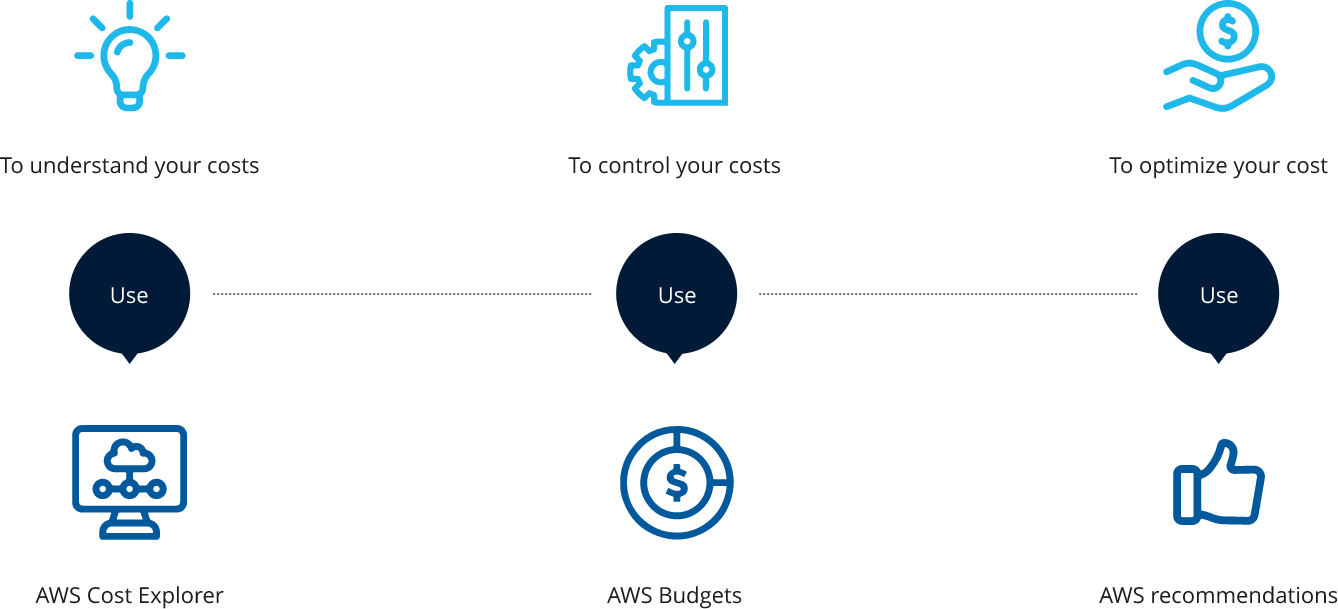

Applying AWS cost optimization best practices is an ongoing process. Your AWS Cloud needs to be monitored at all times to identify when assets are being under-utilized (or not utilized at all) and when chances exist to reduce costs by deleting/terminating/releasing zombie assets. It’s also essential to stay on top of Reserved Instances to ensure they’re being fully utilized.
As an official AWS partner, KnackForge has helped enterprises optimize their cloud infrastructure. Interested in learning more? Reach out to our AWS experts. Request a Free Consultation today and see how KnackForge can help your company with AWS cost optimization.